New Feature: Single Question Widget Integration
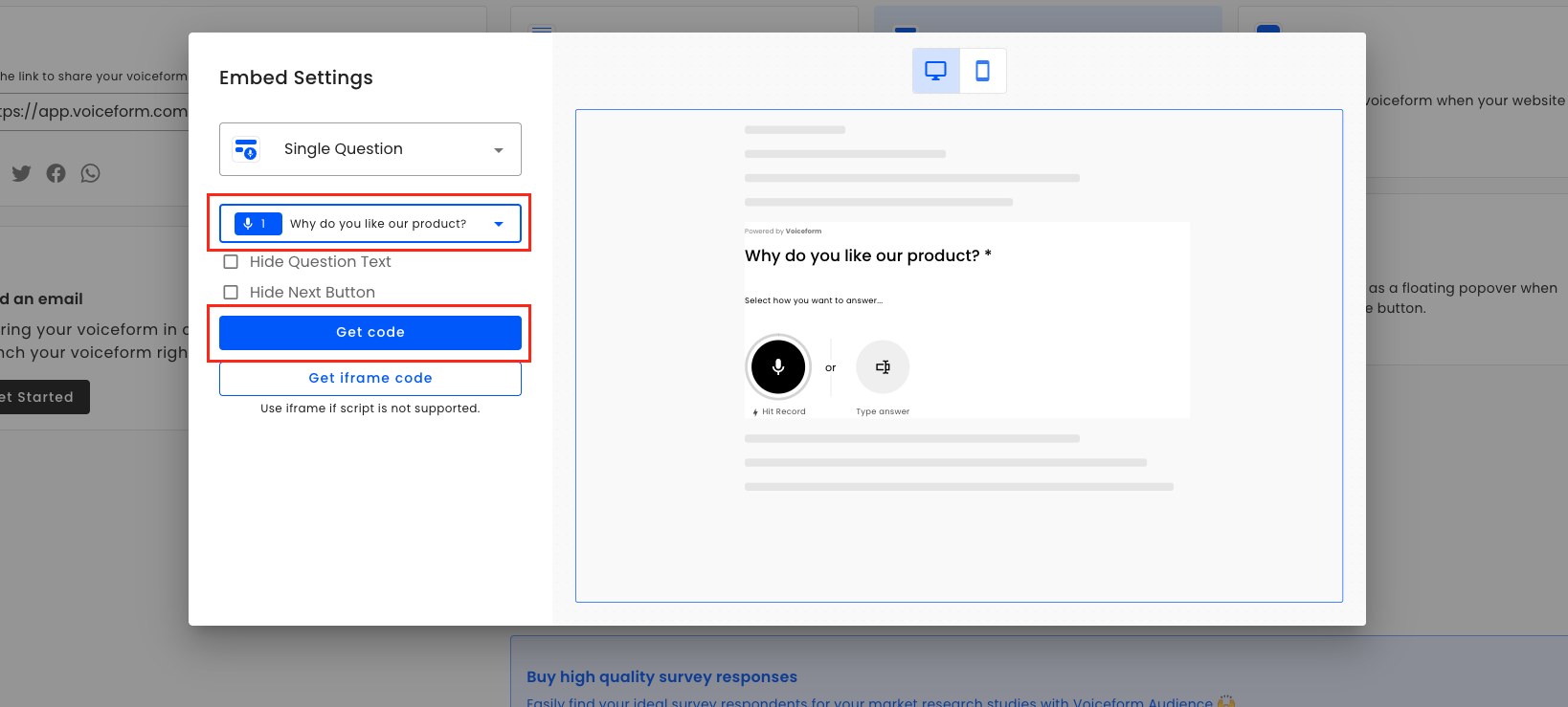
New Feature: Single Question Widget Integration
We are excited to introduce enhanced capabilities for the Single Question Widget, enabling seamless integration with customer websites and various survey platforms. This update focuses on improving the flexibility and ease of embedding the widget within your digital experiences.
Key Capabilities:
-
Flexible Embedding Options:
- Single Question Selection: Users can now select a specific question to be embedded as a standalone widget. This allows for a focused and streamlined survey experience, perfect for gathering quick insights.
- Embed Code Generation: Easily generate the embed code directly from the widget settings panel. The code is optimized for embedding on any website, ensuring smooth integration with minimal effort.
-
Customizable Display Settings:
- Hide Question Text: The option to hide the question text provides a cleaner and more compact widget design, suitable for situations where the context is already provided elsewhere on the page.
- Hide Next Button: For a more seamless interaction, users can choose to hide the 'Next' button, allowing for automatic progression or interaction depending on the survey setup.
-
Compatibility with Survey Providers:
- Enhanced Compatibility: The Single Question Widget is now compatible with a wider range of survey providers. This includes major platforms like Qualtrics, Forsta, and more, making it easier to integrate into existing survey workflows.
- Responsive Design: The widget is fully responsive, ensuring an optimal user experience across different devices and screen sizes, whether embedded within a website or a third-party survey platform.
-
Improved User Interface:
- Streamlined Settings Panel: The updated settings panel allows for quick adjustments to the widget's appearance and behavior. Users can preview changes in real-time before generating the embed code.
- Simplified Code Retrieval: The "Get Code" button within the settings panel simplifies the process of embedding the widget, providing users with a copy-paste-ready script.
How to Get Started:
To start using the enhanced Single Question Widget, navigate to your widget settings, select the desired question, adjust display settings as needed, and click "Get Code." You can then embed the generated script directly into your website or survey platform of choice.
This update brings more power and flexibility to your survey tools, enabling you to capture targeted feedback with ease. We hope you enjoy these new capabilities!
Need Help?
If you encounter any issues or have questions about the new features, please reach out to our support team.
We Value Your Feedback!We’d love to hear your thoughts. Please share your feedback with us here.