Added
Support for WAV File Format
December 17th, 2024
We added a new audio recording format setting. Users can now choose between MP3 and WAV for audio recordings.
To switch to WAV format:
- Navigate to your survey’s settings page.
- Scroll down to the “Audio Recording Settings” expandable section.
- Select “WAV” from the “File Format” dropdown.
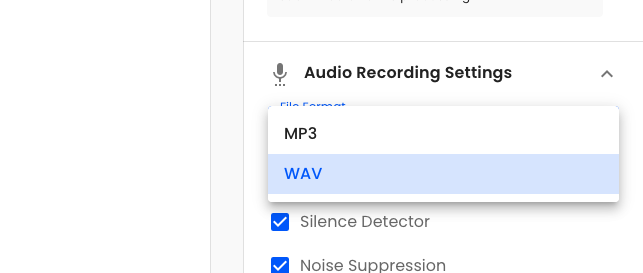
We Value Your Feedback!We’d love to hear your thoughts. Please share your feedback with us here.